In This Lesson You Will Learn Google Looker Studio
The purpose of reviewing Google Looker Studio is to educate you about this dashboard and reporting tool from Google, which allows you to visualize the data in the form of custom reports. It provides the flexibility of linking various data sources to your reports. Easy to share with your team or audience.
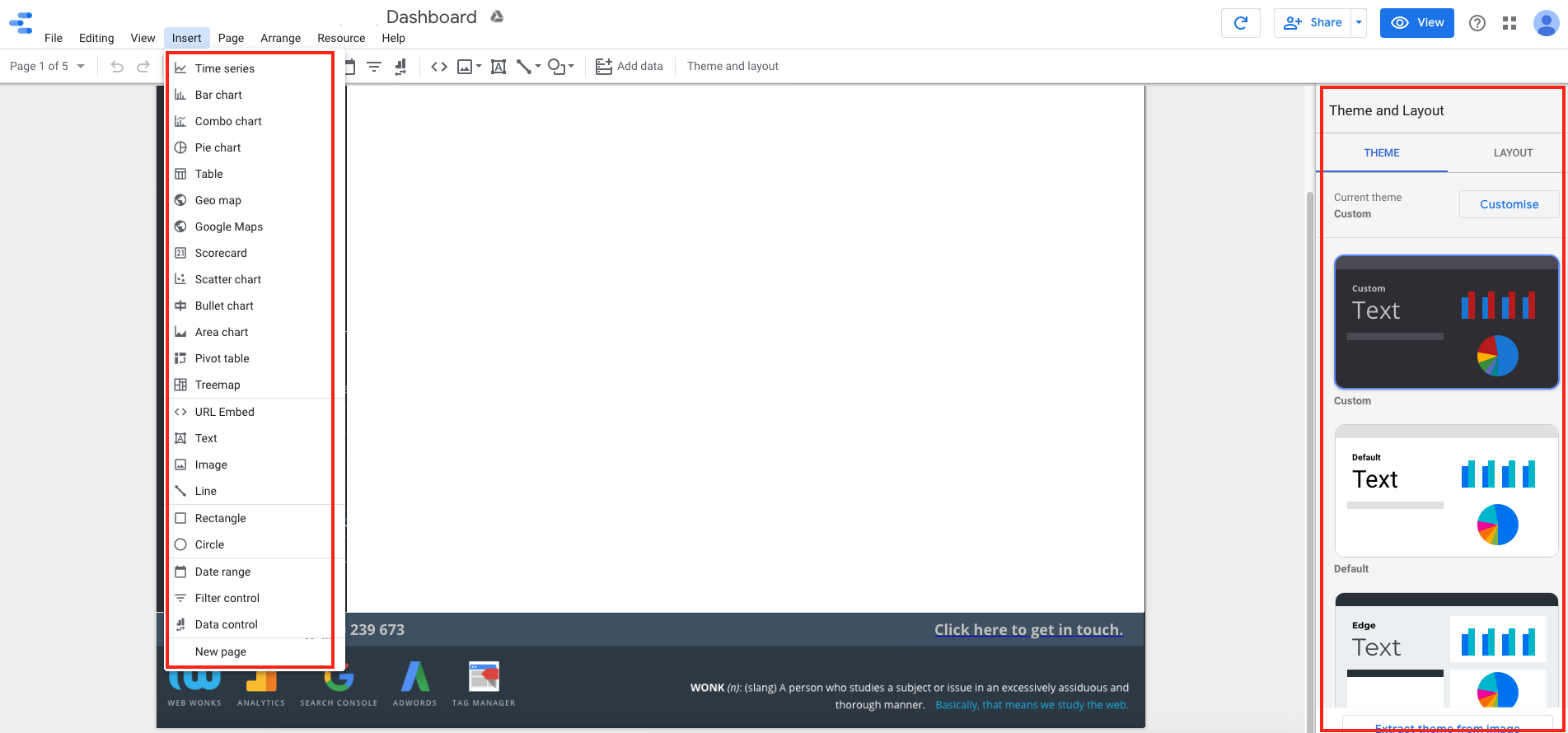
General Google Looker Studio
What is Google Looker Studio?
A simple and easy-to-use dashboard and reporting tool from Google that turns your data into informative, easy to read, easy to share and fully customizable dashboards and reports.
Discover your audience through data visualization.
Looker Studio will enable you to create a map of your information, more like a landscape for the viewer.
With a variety of content addition features and flexibility of adding various data sources, you can create multidimensional reports and dashboards on the go.
Features
Looker Studio offers a variety of features which can polish your reports and dashboards to a professional standard.
From changing theme and style to adding a time-series graph, it does it all. It offers, inclusion of charts, pie bars, date ranges, images, clickable links, custom styles, themes and more.
The attached screenshot demonstrates the features offered by Looker Studio in terms of adding content to your report/dashboard.
Google has recently pushed an update which allows you to add Maps to your reports.
Share your reports with anyone you want to, and set permission levels of your choice.
Connectors
You might have data stored in various locations and in different formats, or need to integrate all your data sources within a report/dashboard? Not a problem!
Looker Studio allows you to integrate various data sources by offering a wide range of data connectors e.g. Google Analytics, Google Search Console, MySql, CSV files etc.
For each section/block of your report/dashboard, you can integrate data from a different source. There is even an option to blend different data sources when required.
If you are having an issue, we can help. Please get in touch.
Yes, Google Looker Studio is free to use. You just need a valid Google account to use it. Please note that Google Looker Studio is not supported in the following countries: People's Republic of China*, Sudan, Iran, Iraq, Crimea, North Korea, Syria and Cuba.
No, a Google account is not required for viewing the reports. However, in order to create and edit reports, a Google account is required.