In This Lesson You Will Learn What Is Google Survey
The purpose of this lesson is to help marketers understand the best practice of the Google Survey platform. The Google Form platform is a free online survey platform to get quick, valuable, and cost effective responses from the target audiences.
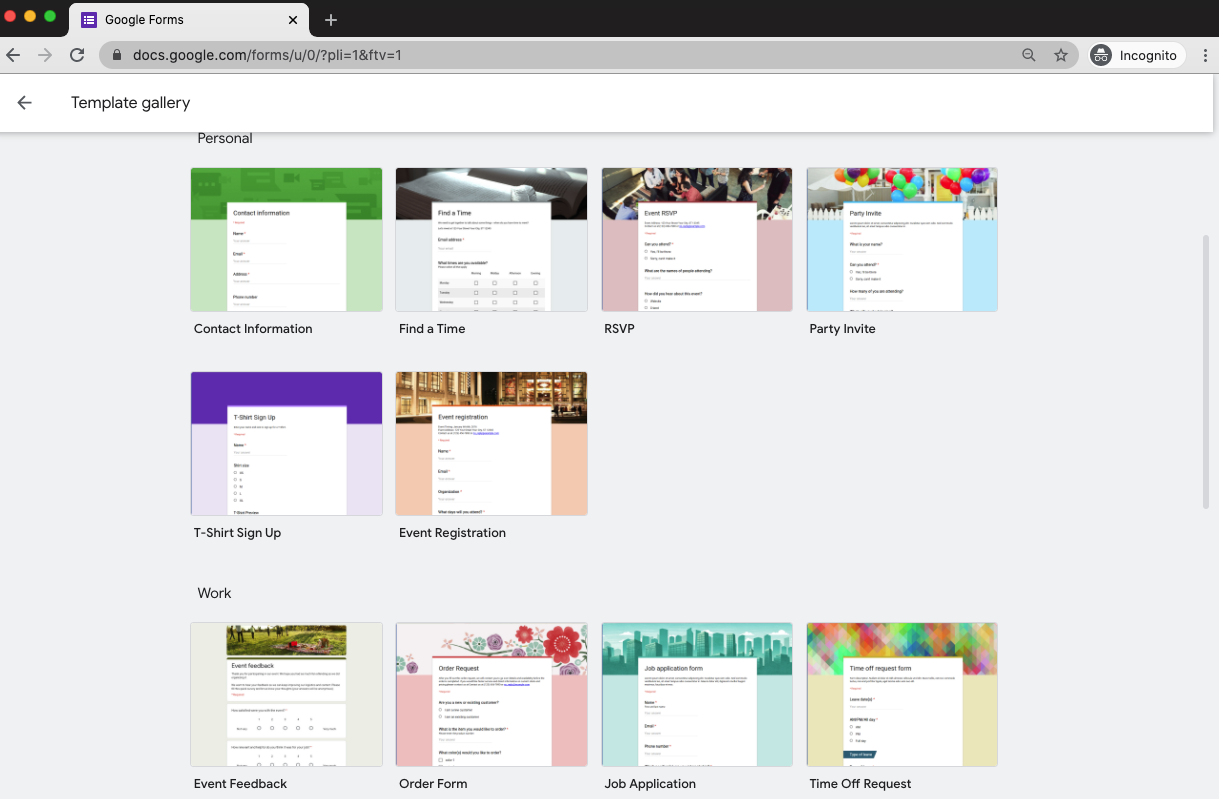
Understanding The Google Survey
Benefits Of Conducting a Google Survey
- Design custom surveys & research simply
Google Survey helps marketers to create and customise survey forms without complexity. There are a wide range of styles that can be used for both business and personal purpose. With an easy-to-use interface and simple sharing features, everyone at your workplace can use the survey to better understand the target audience. - Get real answers from real people
Google Survey helps marketers to collect the real information that is from your target customers, to optimise the performance of your online and offline performance in a strategic way. With the anonymous survey research, your customer will tell you their real experience of the product or service that they have bought from you. This is the perfect way to measure customer’s loyalty and improve your products/services to meet customer’s expectations. - Get valuable feedback quickly
Google Survey is different from the traditional paper survey. The traditional surveys may take a few months. Google Survey will generate results immediately with graphs and charts as soon as customers fill out the survey form. - Turn insights into strategy
Google Survey contains easy-to-digest graphs and charts that help marketers to analyse data from customers’ responses easily, and make marketing strategic plans wisely.
Google Survey Templates
In the Google Survey Form platform, there are a wide range of survey templates for marketers to choose from based on their marketing purpose. No matter what you are planning for - managing events, collecting email addresses, creating registrations, conducting quizzes, and much more. You can select your favourite template and style from the industry category themes (i.e. Personal, Work, Education).
Google Survey also allows marketers to use personalised cover photos and logos. Which means, you can complete your own unique Google survey by uploading the customised images. Google will pick the right colours that match with your images and set as the main background of your survey research.
Types Of Questionnaires
They are multiple types of questionnaires that marketers can choose from:
- Short Answer vs. Long Answer
This is for open-ended type of questions allowing customers to enter their response with a short phrase, or long paragraph. - Single Choice vs. Multiple Choices
This is for ‘choice’ type of questions. For Single Choice, a user can select one answer from seven options that the marketer has provided. For Multiple Choice, a user can select one or more options from the Checkboxes. - Linear Scale
This is for ‘ratting’ type of questions. Users can answer a question with a rating scale from ‘0’ to ‘10’ stars. Marketers can add text against each degree. For example, ‘1’ means “Not Interested” to ‘5’ means “Very Interested”. - Multiple Choice Grid vs. Checkbox Grid
This is for a “Likert” question which is commonly used for the review ranking type of questions. Marketers can use this to understand what are the most important attributes of their products/services. For example, let users rate the importance of the product attributes from Price, Quality, Brand, Appearance, and After Sale Service from “Not At All Important” to “Extremely Important”. - Video & Image
Marketers can attach a video or image to a questionnaire in Google Survey Form, and ask respondents questions about the video or image. Video must be shorter than 2 minutes.
Types Of Insights Graphs & Charts
The Google Survey Form allows marketers collect immediate responses from the target audience and generate the results in the dashboard. Navigate to the “Responses” menu from your survey, you will find below graphs & charts.
- Pie Chart - indicate the percentage of the single data series to the whole. For example, compare how many female customers have completed the survey versus male customers.
- Bar Chart - indicate the numbers of responses towards individual items / degrees. For example, the majority of respondents rated ‘10’ for the specific survey question.
- Short & Long Answers - indicate the real responses from the respondents with short or long paragraph
Export Results From Google Survey
Marketers can share the real time responses with any staff member at any time by exporting the survey results to a Google spreadsheet.
Sign in to Google Survey, click the survey responses menu, create a new Google spreadsheet and export the results. The Google form will be synced with the Google spreadsheet and automatically populating the later responses to the spreadsheet.
If you are having an issue, we can help. Please get in touch.
Google Survey Form is an easy-to-use platform for businesses and researchers to get quick, valuable, and cost effective responses from the target audience.This is the perfect way to measure customer’s loyalty and improve the products/services to meet customer’s expectations.
Yes, Google Form is responsive. Which means it’s easy to create and edit, and also respond to different screen sizes like desktop, laptop, or mobile.
Yes, the video that you use for Google Survey has to be shorter than 2 minutes, and surveys with video questions can only have one screening question.