In This Lesson You Will Learn
How to Apply Negative Keywords
The purpose of this lesson is to optimise your Google Search campaign by applying a negative keywords list. Selecting the right keywords and excluding the irrelevant keywords for your campaign can help you reach your potential customers with a lower cost.
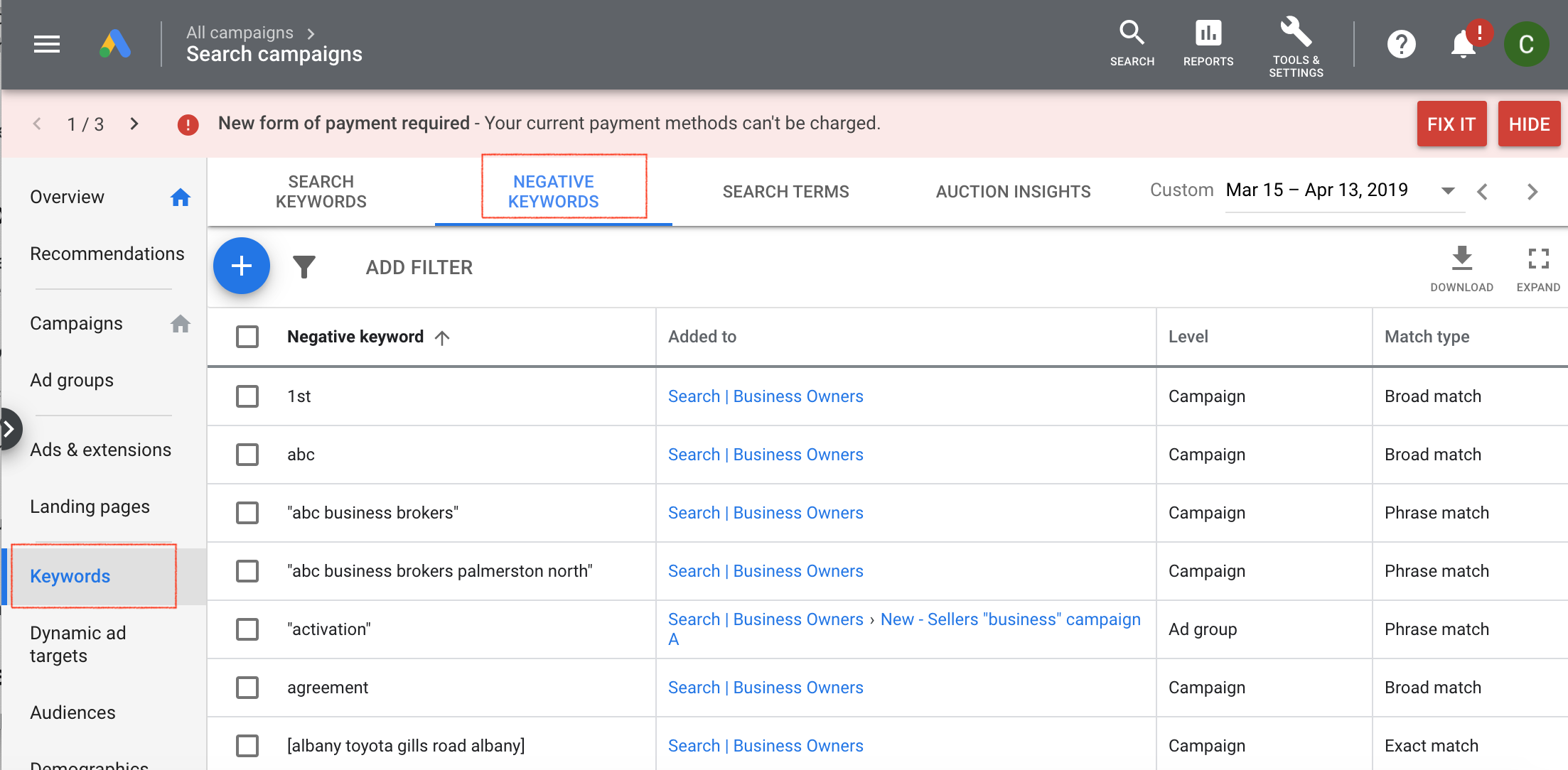
Understanding Negative Keywords
The Purpose Of Excluding Negative Keywords
Negative keywords let advertisers exclude the irrelevant search terms from the Google Search Campaigns.
This helps advertisers only target the keywords that matter to your customers’ searches.
Better targeting can bring your ads in front of your potential customers and increase the Return On Ad Spend (ROAS).
Types Of Negative Keywords
For Google Search campaigns, you can use broad match, phrase match, or exact match negative keywords. However, the match types of Negative keywords work differently. The main difference is that you'll need to add synonyms, singular or plural versions, misspellings, and other close variations if you want to exclude them from the Google Search campaigns.
- Negative broad match - For negative broad match keywords, your Search campaigns won't show if the search contains all your negative keyword terms, even if the terms are in a different order. Example: agreement
- Negative phrase match - For negative phrase match keywords, your Search campaigns won’t show if the search contains the exact keywords terms in the same order. The search may include additional words in the phrase, but the ad won’t show as long as all the keywords terms are included in the search in the same order. Example: “amazon”
- Negative exact match - For negative exact match keywords, your Search campaigns won;t show if the search contains the exact keywords terms, in the same order, without extra words. Your ads may still show if the search contains the keywords terms with additional words in the phrase. Example: [albany toyota gills road albany]
Investigation Of Negative Keywords
You can get negative keywords ideas from the search terms report in Google Ads account.
The report shows actual searches that customers searched for which triggered your Search campaign and led to a click.
Build the negative keywords list based on the actual terms, exclude the irrelevant terms that you don’t sell/offer.
Apply Negative Keywords
Negative keywords can be applied at both Campaigns and Ad Groups level, as well as Negative Keywords Lists. By selecting “Add” negative keywords, choose whether to add negative keywords to a Search Campaign or an Ad Group. Add the negative keywords, one per line, ensure your negative keywords don't overlap with the regular keywords, because this will cause your ad not to show.
By creating a negative keywords list in “Shared Library”, you can add keywords that give you unwanted impressions or clicks then apply the list to relevant campaigns. This way you won’t have to manually add the same negative keywords to individual Search Campaigns or Ad Groups. Also, it will be easier to manage future changes to negative keywords across Search Campaigns.
Remove Negative Keywords
You can remove a negative keyword at any time. Select the Search Campaigns or Ad Group, navigate to the Negative Keywords section under the Keywords menu. Check the box next to the negative keywords showing with the campaign that you would like to remove from the list, clicking Edit, then Remove.
Keep in mind that if you want to edit or remove negative keywords from the existing Negative Keywords Lists. Any changes you apply to the list will be reflected in the live Search Campaigns that use this negative keywords list.
If you are having an issue, we can help. Please get in touch.
Keep in mind, always choose the negative keywords carefully. If you add too many negative keywords, your Search campaign might reach fewer potential audiences.
Remember, negative keywords do not match similar or close variants. So you will need to apply the close variations with the appropriate match types for negative keywords.
No. Unlike the regular keywords, the Broad Match Modifier (+) match type is not applicable for the negative keywords.
Utilising the appropriate match type for negative keywords is very important.
The Phrase Match Type is not suitable for a phrase that’s longer than 16 words. For example, your negative keyword is “amazon”.
Your Search Campaign still can show when users search for a long phrase ends with Amazon which is the 17th word in the phrase.