In This Lesson You Will Learn The Overview of Standard E-Commerce Data
The purpose of this lesson is to understand the purchase activity on the website including the transactions, revenue, average order value, shipping cost and GST.
It is one of the most crucial metrics in your Google Analytics reports which determines how effective your media spend and advertising have been in generating revenue on your Ecommerce website.
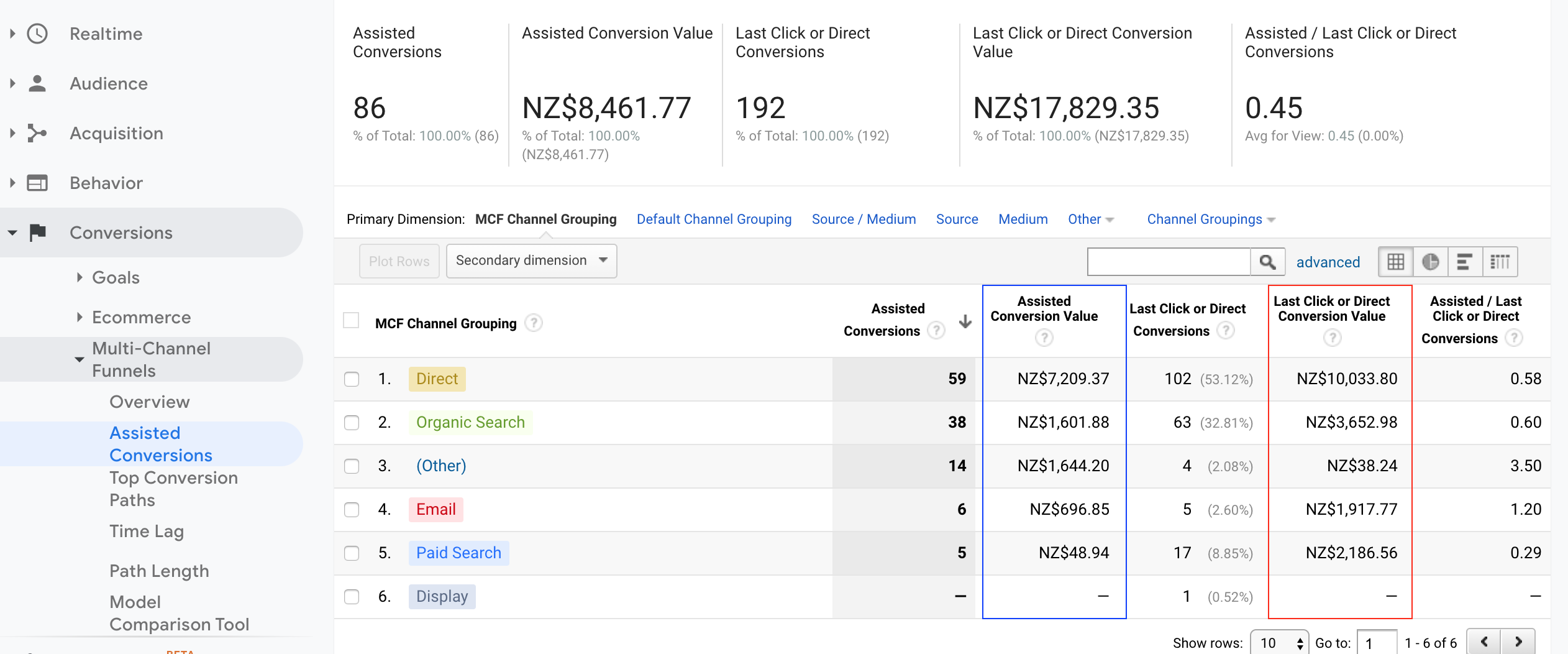
What Is Standard E-Commerce Data
Implementing Standard ECommerce code on the website
Google has a set code for implementing the standard eCommerce reports in Google Analytics for your account.
The eCommerce code in addition to your existing Google Analytics code, whether universal or gtag. Based on the website platform, the code is implemented by your web developer.
Platforms such as Wordpress, Shopify, Magento provide easy integrations to enable this code for eCommerce reports. Our team works well with custom website platforms with complete details of code implementation and assistance to website developers.
Standard ECommerce Reports in Google Analytics
With standard eCommerce implementation, the following reports are available in the account for reporting
- Overview: A summary of Revenue data, ECommerce conversion rate, Average order value, the total number of transactions along with Product data with source and medium which has brought the revenue.
- Product Performance: This report helps you understand the products data on the website, how many quantities of a product has been sold? What was the total revenue from different products?
- Sales Performance: This report indicates revenue figure by date.
- Transaction: Data for revenue, shipping and tax against each transaction ID.
- Time to purchase: Metrics for days to transaction and sessions to a transaction.
What are the benefits of implementing standard eCommerce reports?
Based on the data you will receive from eCommerce tracking, you can get an understanding of:
- Which marketing efforts are bringing the revenue figure on your website and which are not. Based on this you can make a strategic decision in which media to invest and where you are losing money.
- What is your return on ad spend (ROAS). Many advertising agencies still concentrate on metrics for clicks or traffic they have generated for your website. Though they miss the most important aspect, how much money you are making back for the amount you are spending. Return on Ad spend or return on investment metric helps you to understand how much your ads are worth.
- Which products sell well and which are not worth the effort. Which products require more marketing exposure and which products does well on its own because of the demand.
Multi-Channel Reports in ECommerce Data
By implementing standard eCommerce reports in Google Analytics, you also get a glimpse of different attribution models and assisted conversions for different channels.
It helps you to understand the wider environment of different channels that are making a cumulative effort to generate revenue on your website.
For example, there could be few traffic channels which may not generate direct revenue but help in initiating the first interaction or touchpoint with the user who is in the market for products similar to what you are selling.
Such channels are listed under assisted conversions indicates their joint effort amongst other channels in fetching revenue on the website.
If you are having an issue, we can help. Please get in touch.
Having a variance between two different platforms is quite common and this could be because of multiple reasons:
- The timestamp for tracking in website platform could be different from Google Analytics. In Google Analytics, there is a data processing delay which can cause transactions to show up hours/day later.
- Cancelled transactions in the website platform reporting are automatically removed from reports, though in Google Analytics sometimes this functionality is not enabled during setup. This may lead to a slightly higher revenue figure in Google Analytics.
- The difference in calculating the Revenue metric. Often website platforms don’t add shipping cost and tax to the Revenue figure, whereas Google Analytics include this in the Revenue.
We have worked on websites which were custom-built for the purpose to the clients. Implementing standard eCommerce codes for Google Analytics tracking is challenging in such situations but not impossible.
We can work with your web developer to understand your website build and provide custom tracking for eCommerce reports.
Product revenue figure is the price of a product that is displayed on the website, whereas Revenue metric includes ‘Product Revenue’ along with Shipping cost and tax.