In This Lesson You Will Learn What Google Search Console Is
The purpose of this lesson is to explain why everyone with a website should be using Google Search Console and understand how to use it. Google Search Console is a free tool offered by Google to help companies monitor and maintain their website’s presence in Google Search results.
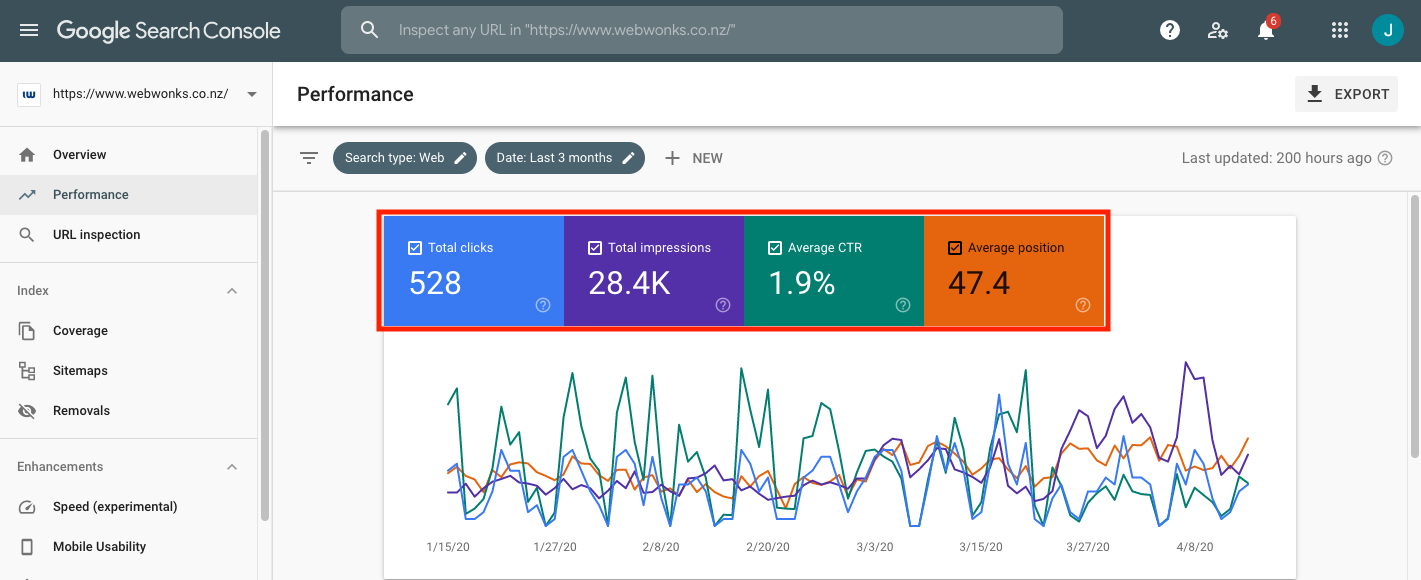
What Is Google Search Console
You’ll Need To Create An Account and Verify your Website
To start using Google Search Console you will need to create an account by clicking on “+ Add Property” in the top bar and verify your website.
If this seems daunting you can relax because Web Wonks sets all of this up for you as part of our foundation job, the Data Health Kit.
Verifying your site helps Google identify you as the true owner of the site making it trustworthy in their eyes.
Performance Tab
Find Out What Keywords Your Site/Content Ranks For:
This is called “Queries” within the Performance tab. The Queries report lists the Google Search queries that generated impressions of your website URLs in Google organic search results.
Understanding the correlation between how users search and the relevancy of your pages to those queries provides insight into how to optimize your content.
Discover How Users Interact With Your Results
Just above the graph in the performance report you’ll see four metrics. Up to 16 months of data is available. Let’s briefly explain each of these.
- Total Clicks - This reveals how many people clicked through to your site after your URL appeared in organic search results. This does not include clicks on paid Google Ads search results.
- Total Impressions - Is how many times a user saw a link to your site in organic search results. This does not include paid Google Ads search results.
- Average CTR - Average CTR is the percentage of impressions that resulted in a user clicking on a link to your site.
- Average Position - Average Position is average ranking of your website in organic search results. For example, if your site's URL appeared at position 3 for one query and position 7 for another query, the average position would be 5.
Other reports in the Performance tab include:
- Pages Report:
The Landing Pages report lists the landing pages for your site and you can drill down further for each page by clicking on the page and receiving information on the four search results sections as listed above. - Countries Report:
The Countries report lets you see which countries produce the best search performance and user engagement for your landing pages.
If you notice strong search performance but poor user engagement from a specific country, then that can be a good signal to develop a language-specific version of your site for those users. - Devices Report:
The Devices report lets you see which category of devices (desktop, tablet, or mobile) delivers the best search performance and user engagement.
If you notice strong search performance but poor user engagement from specific devices (for example, mobile or tablet), then that can be a good signal that you need to reevaluate the way you have developed content and/or designed your site for that device. - URL Inspection:
The URL Inspection tool provides information about Google's indexed version of a specific page. Information includes Accelerated Mobile Pages (AMP) errors, structured data errors, and indexing issues.
Structured data is a code in a specific format that search engines read and understand. By employing structured data you are helping Google better grasp what your content is specifically about.
Structured Data also allows Google to display richer content in search results which is the reason these results are often referred to as “Rich Snippets”.
If you have structured data, if the page is an AMP or has an associated AMP, you will see details in the Enhancements section.
Index Coverage Report
The “Index Coverage Tab” is technical in nature but very valuable. Learn which of your pages have been indexed and any problems encountered when indexing your site.
This report shows the indexing state of all URLs that Google has visited, or tried to visit, in your property. The summary page shows the results for all URLs in your property grouped by status (error, warning, or valid) and specific reason for that status (such as Submitted URL not found (404)).
Click a table row in the summary page to see all URLs with the same status/reason and more details about the issue.
Sitemaps
A sitemap is a file where you provide information about the pages, videos, and other files on your site, and the relationships between them.
Search engines like Google read this file to more intelligently crawl your site. A sitemap tells Google which pages and files you think are important in your site, and also provides valuable information about these files: for example, for pages, when the page was last updated, how often the page is changed, and any alternate language versions of a page.
Removals
The Removal tool enables you to temporarily block pages from Google Search results on sites that you own. You must take additional steps to remove the URL permanently.
The URL to remove can be for a web page or an image.
Enhancement Tabs
The Enhancement Tab provides critical information about the performance of your site.
- Site speed:
This report reveals how fast your site loads on a desktop and mobile device and which pages may have problems preventing them from loading quickly. - Mobile Usability:
The Mobile Usability report shows which pages in your property have usability problems when viewed on mobile devices. - Breadcrumbs:
A breadcrumb is a small text path, usually positioned at the top of a page indicating where the user is on the site. Let’s not go into too much of the technicalities but breadcrumbs have several purposes and importantly they help Google figure out how your site is structured.
Basically this is a structured data report which shows which sets of breadcrumb structured data have been implemented correctly and which ones haven’t. This is also referred to as “Breadcrumb Markup”.
Breadcrumbs also appear in Google Search results so it’s important to ensure the markup is valid. Search Console may detect errors with breadcrumb markup, identify what’s missing so you can address the problem. - Logos:
You are able to use structured data to tell Google what image to use for a company logo. In the Logo enhancement report you’ll be able to identify if there are any issues with your logo snippet to ensure Google is reading the snippet correctly.
Manual Actions
You don’t want to see anything in this tab as it means Google has penalised your site as they have determined that pages on your site are not compliant with Google’s webmaster quality guidelines.
Most manual actions address attempts to manipulate Google’s search index. For example you may have links to and from your site that Google deems are not completely relevant to your site content and therefore your audience.
In a nutshell, if you are being deceptive your site will suffer in that pages or the entire site will be ranked lower or even omitted from search results completely.
Security Issues
If Google detects any security issues with your site, for example site hacks, malware infections or deceptive pages they will notify you.
Links
Within the links tab you can see information regarding External links ,(links from outside your property to your property) Internal links, (links from your property to your property) Top linked pages and more.
If you are having an issue, we can help. Please get in touch.
There could be many reasons why your website and content aren’t ranking well. Some examples are; Google is having problems crawling your site, there may be technical issues such as slow site speed or your site does not have a SSL certificate therefore it is deemed insecure, your content strategy needs attention, there is stiff competition in your industry, the site is poorly organised and difficult to navigate.
Duplicate content is when the same, or very similar content, is found on two different websites. This subject is quite involved. There is actually no such thing as a “duplicate content penalty.”
There have been rare cases where Google has perceived that duplicate content may have been shown with the intent of manipulating Google rankings and as such Google could make appropriate adjustments in the indexing and ranking of the site involved.
In a worst case scenario the site might be removed entirely from the Google index and will no longer appear in Google search results.
The answer is definitely not. Google’s advertising programs are independent of their search results. Participation in an advertising program has no effect whatsoever on the inclusion or ranking in Google search results.