In This Lesson You Will Learn How To Sign-in to Google Search Console
The purpose of this lesson is to provide a detailed step by step instructions on how to properly log in into your Google Search Console account.
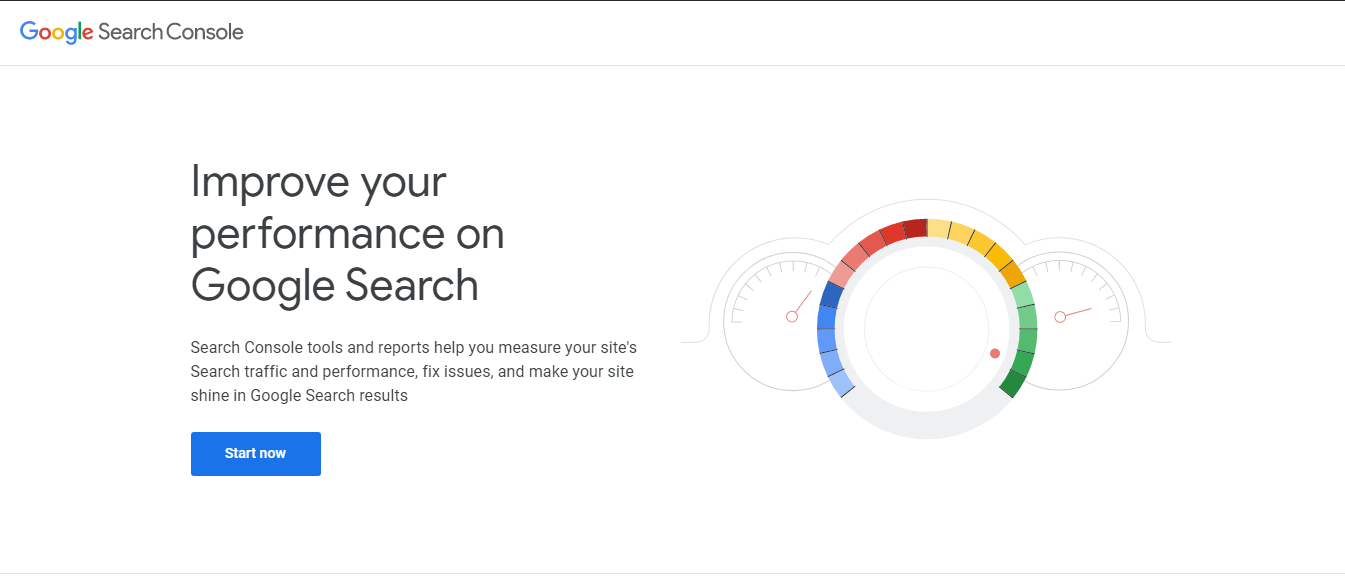
Step By Step Instructions
What is Google Search Console?
Google Search Console is a free service offered by Google that helps you monitor, maintain, and troubleshoot your site's presence in Google Search results.
You don't have to sign up for Search Console to be included in Google Search results, but Search Console helps you understand and improve how Google sees your site.
What is required to have a Google Search Console Account?
You’ll need an email address and website for your business.
A website is a must when you are going to use this tools, it helps you monitor, maintain, and troubleshoot your site's presence in Google Search results.
How to sign into your Google Search Console account?
Make sure you’re using an updated version of your browser(s). Clear all browser caches to ensure accurate data(s) will be shown.
To sign in to Google Ads:
- Go to the Google Search Console Homepage.
- Click the ‘Start Now’ button on the Homepage.
- Enter your Google Account in the Email field > then your password in the Password field.
- Click Sign in.
If you are having an issue, we can help. Please get in touch.
Anyone with a website! From generalist to specialist, from newbie to advanced, Search Console can help you.
Google search works in essentially three stages: Crawling, Indexing and Serving search results.
Google Search Console is a free service offered by Google.