In This Lesson You Will Learn How to Sign Into Your YouTube Channel
The purpose of reviewing How to Sign Into Your YouTube Channel is to provide steps outlining how Sign-up and access your YouTube Channel.
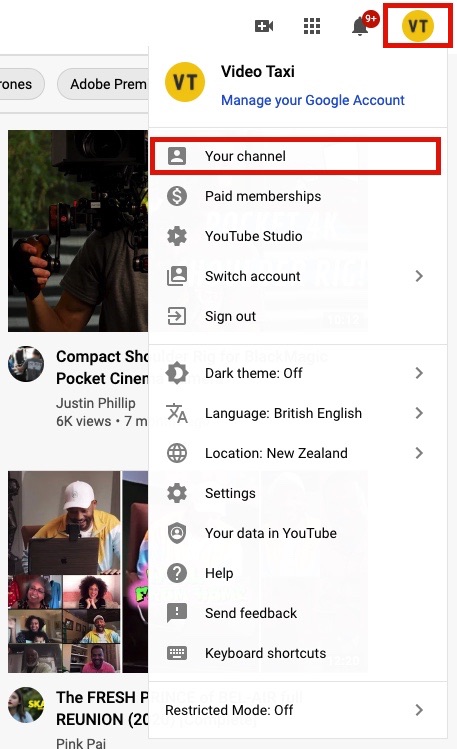
Accessing Your YouTube Channel
What is a Youtube Channel?
Your channel is where you can organise video content for your audience. As a channel owner, you can upload videos, links, and information about your business or your channel for visitors to explore as well as make playlists and comment on other videos too.
What is Required to Have a Youtube Channel?
You gain access to your YouTube account and channel with your Google Account . To sign in to YouTube, enter your Google Account email and password.
After signing up for YouTube for the first time, when you sign in to your Google account or another Google service this will automatically sign you in to YouTube.
How to Access Your Youtube Channel
To access your channel once you have signed up to YouTube you will need to follow the below steps
- Go to YouTube.
- In the top right, click Sign in.
- Click on your account image icon in the top right.
- Select ‘Your Channel’.
This will take you to your Youtube Channel where you will be able to add videos and customise your channel the way you want both new and returning users to view it.
To learn more about how to customise your channel, you can visit our the lesson under the How to Guides section of the website or contact Web Wonks for assistance.
If you are having an issue, we can help. Please get in touch.
Is a YouTube channel Free?
Yes. You can have up to 50 YouTube channels associated to your account!
Yes. You will need to convert your channel to a Brand account if it is not already. This will allow multiple people to manage your account from their own google associated accounts.