In This Lesson You Will Learn YouTube Introduction & Channel Management
The purpose of this guide is to help businesses understand the importance of creating a professional-looking channel that reflects the brand 's image and should include a cover, logo, title and series of videos.
Introduction & Channel Management
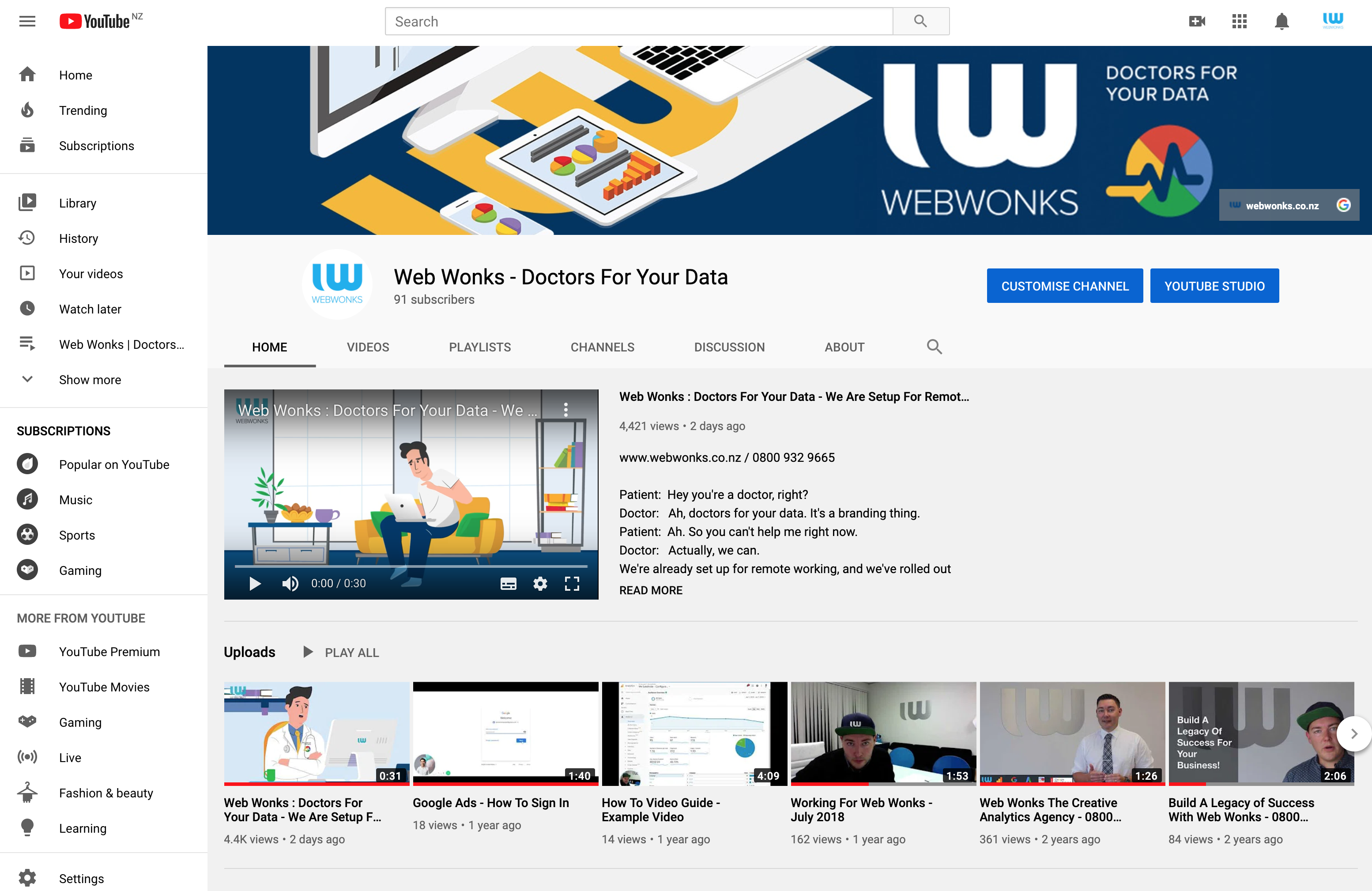
Step by Step:
Craft a Professional Looking Channel
First impressions count and ensuring that your YouTube Channel immediately shows your company in the best possible light will increase the chances you will gain leads.
- Make sure your logo & cover are correctly loaded. Emphasis your brand and key messages.
- Ensure your cover is professionally done.
- Use a proper logo.
- Have the correct name of your business / brand.
- Have a featured video.
- Configure all settings.
- Update all general YouTube features.
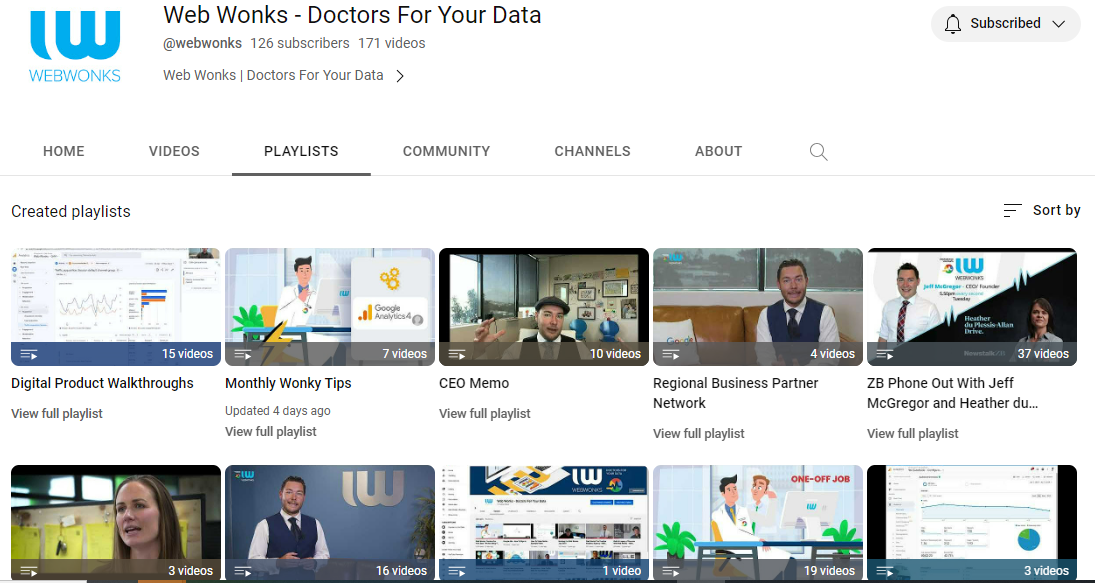
8. Manage Your Videos
Managing your videos to keep the content current is important. If you have a lot of videos, consider curating them if they are no longer valid.
Don't forget you can upload a video and set it to unlisted, if you want to share content with a select few people - eg, your clients.
9. Create Playlists
Creating playlists helps to reinforce the professionalism of your channel & brand.
By segmenting down your videos into playlists, makes it more likely that your content will be consumed.
See a basic walk through of creating a playlist
10. Discover how to build a professional brand
11. See what kind of content to produce
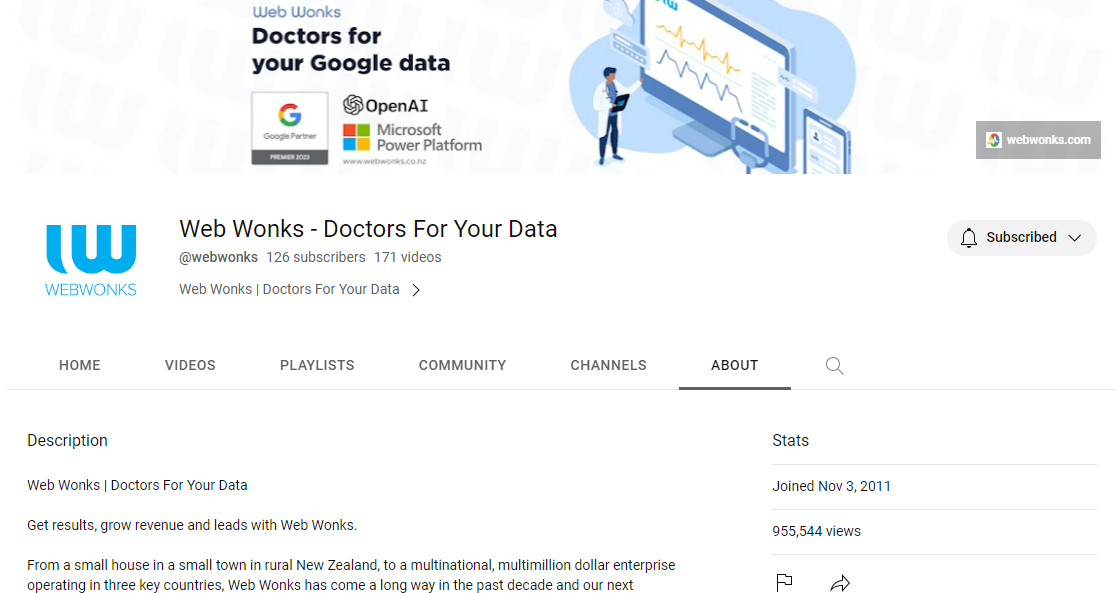
12. Keep Your About Section Current
Making sure you update your about section with the most current information about your company. Again this reinforces your brand professionalism.
If people are inclined to, they can also get in touch, so keep your links and contact details current.
Do views matter? Yes.
Promote yourself, by developing out your channel
Channels / Discussion. Do you need to engage here?
13. Channel Customisation
Having the best channel name, having the correct privacy settings, linking your Google Ads account, and tweaking your channel to maximise all settings will help your brand develop both organically and via paid methods.
14. Review your privacy settings
15. Start with YouTube Studio
16. Configure your advanced settings

In this lesson on Introduction and Channel Management, you will learn how to create a professional-looking YouTube channel that reflects your brand's image and effectively showcases your content.
Follow these steps: load your logo and cover, create a professionally done cover, use a proper logo, choose the correct name, feature a video, configure all settings, update general YouTube features, manage your videos, create playlists, keep your About section current, customize your channel, review privacy settings, start with YouTube Studio, and configure advanced settings.
By crafting a professional channel, you'll make a strong first impression, attract viewers, and build a successful brand presence on YouTube.
Creating a professional-looking YouTube channel is crucial for your business as it helps make a strong first impression on viewers and reflects your brand's image. A visually appealing channel with a well-designed logo, cover, and optimized settings increases the chances of gaining leads and attracting potential customers.
Managing your videos is essential to keep your content current. Consider curating older videos that are no longer relevant. Additionally, you can upload unlisted videos to share exclusive content with select individuals, such as clients. By organizing your videos into playlists, you reinforce the professionalism of your channel and make it easier for viewers to consume specific content.
When customizing your YouTube channel, pay attention to important factors such as loading your logo and cover correctly, choosing a proper logo, ensuring the channel name aligns with your brand, featuring a video on the homepage, configuring all settings, and updating general YouTube features. Additionally, keeping your About section current with up-to-date information about your company reinforces your brand professionalism.