In This Lesson You Will Learn What Search Queries Are
The purpose of reading engaging your Search Queries is to gain a deeper understanding of how your website is ranking organically. This deeper knowledge set of your organic data will dictate the best course for your marketing strategy.
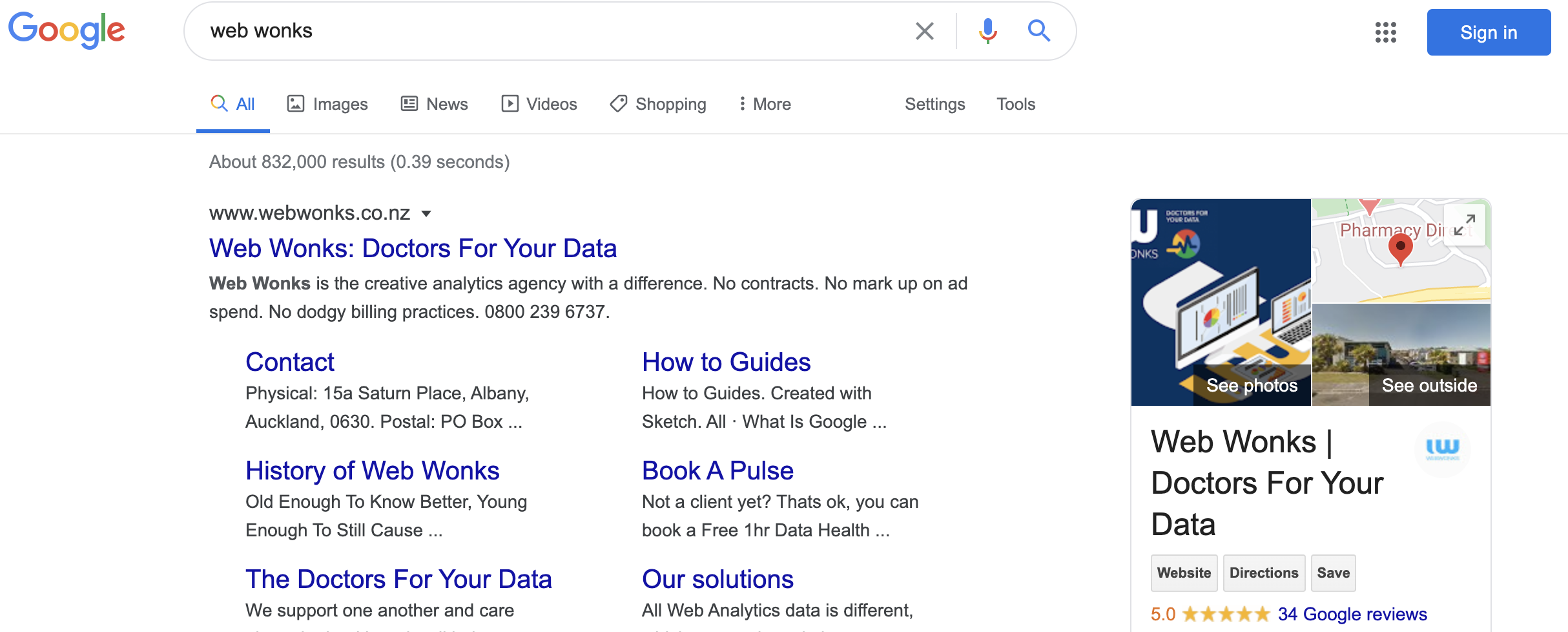
Understanding Search Queries
What Are Search Queries?
If you have engaged your business with any form of Search Engine Optimisation (SEO) strategy, or if this is an area of your business you are wishing to improve, Search Queries are your first point of focus.
Search Queries are what users are searching in the Google Search Engine that then trigger organic listings to appear in the search results.
Viewing Your Search Queries
Once logged into your Google Search Console, by default, you will be taken to the Overview page. This page simply illustrates the dominant categories of a Search Console account.
You will instead want to navigate to the ‘Performance’ section (either from the left side panel, or the ‘Open Report’ link in the Performance widget of the Overview page).
From the Performance page, below the line graph will be a table that outlines the Search Queries that triggered your organic listing to show in the search results. The queries shown are dependent on the date range and filters applied.
Analysing Your Search Query Data
The default Performance page will only include the columns for Total Clicks, and Total Impressions.
To gain the full picture of the data, you will also want to include the columns for Average CTR, and Average Position.
These can be applied by clicking the sections above the line graph.
Filtering Your Search Queries
Upon loading of the page, the only filters associated to the results shown are the Search type, and the Date.
To dive further into this data you can apply a variety of filters, allowing you to best read the data fit for the purpose of your reporting. We would always recommend to apply a Country filter, as to best understand how your website is ranking locally.
In our example, we have applied additional filters for Country: New Zealand, as well as Query: (containing) ‘repair’.
How Search Queries Guide Your Digital Strategy
Looking to your Search Queries should always be a priority indicator as to where you focus your online strategy going forward.
You may perform really well for branding, while your target service queries rank quite low, or vice versa. Best practice for this would be to focus strategy and marketing on the lesser performing positioned terms.
This will alleviate and uplift your brand in the bigger picture across both branding, as well as services provided.
If you are having an issue, we can help. Please get in touch.
Firstly the Google Search results are an ever-changing, dynamic list.
The ranking results go through a number of factors as to where the listing is actually positioned. No search is the same.
It may be that you have previously visited your website from a service related search, and Google sees this that you are more likely to click through to your website, as opposed to the competitors also listed, making your position priority.
There are a number of ways to go about improving Search Query visibility.
You would want to make sure that the particular queries are stated within your website content.
Not so much that you’re spamming Keywords in your content, this can be detrimental.
Google prefers high quality content. From here, you would want to ensure your websites visibility